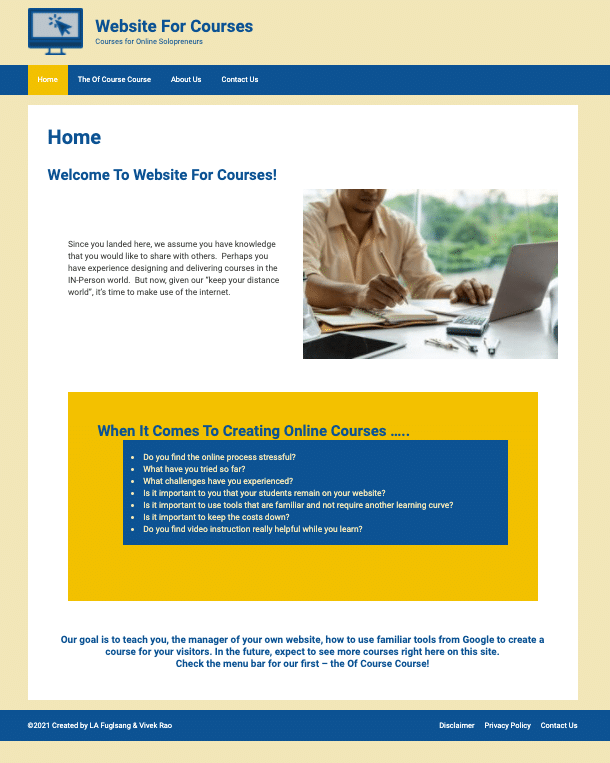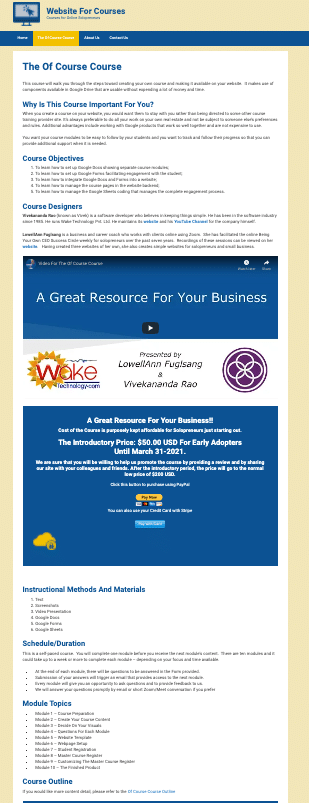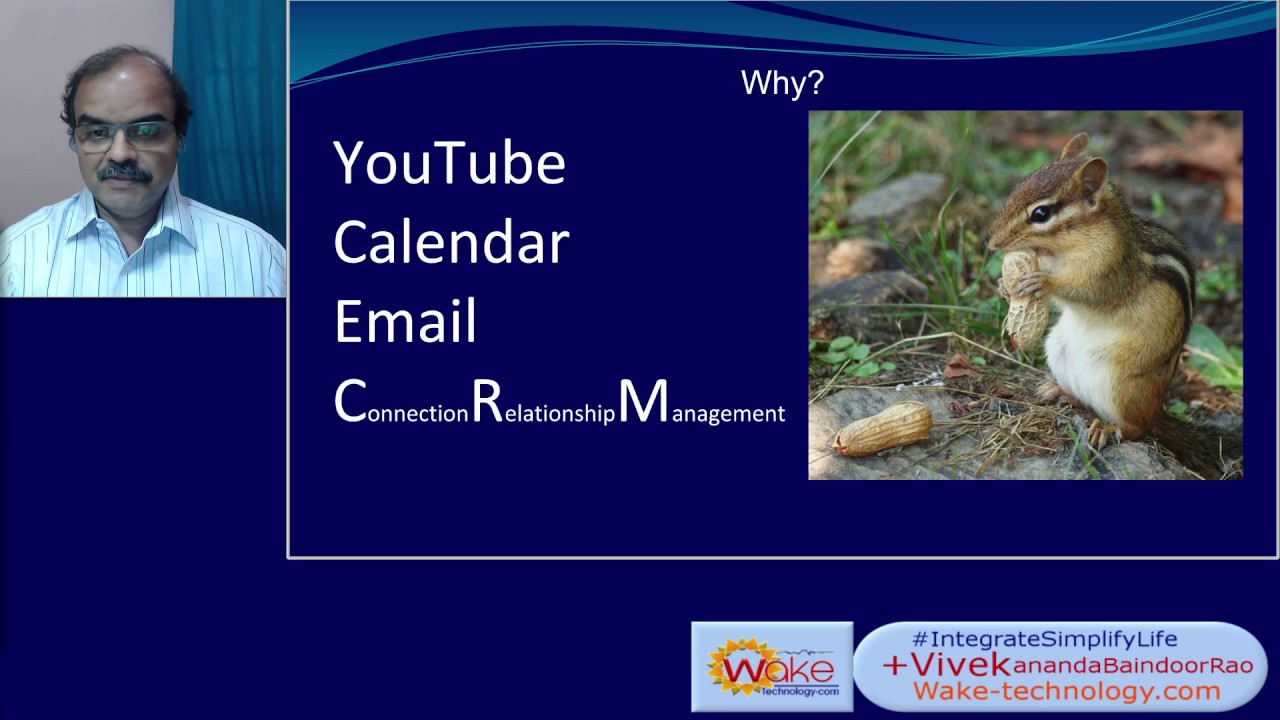I shall cover three parts today.
- Why Labels and Filters?
- How to create and use; Labels and Filters?
- What a useful pair of Label and Filter might look like?
‘Why Labels?’ – you might ask
“We are all familiar with folders, why should we learn this new concept?”
Let me try to answer that question.
Gmail uses Labels whereas Outlook users are familiar with folders. The idea of a folder is to make sure that you can find it and protect it from getting mixed up with other emails. Whereas the idea of a Label is to include everything that fits that concept.
Gmail allows you to assign multiple labels to the same email. To achieve the same using folders in Outlook, you can have multiple copies of that email in multiple folders.
As a matter of fact, ‘Inbox’ itself is a default label that gets assigned to every incoming email in Gmail.
Rather than just making point after point to illustrate this concept, let me share a short story with you.
I am sure you will enjoy it more.
You can watch this presentation on our YouTube Channel.
Partial Transcript
Rather than just making point after point to illustrate this concept, let me share a short story with you.
I am sure you will enjoy it more.
Bill meets Sabina in the Canteen and she is looking a bit tired.
He greets her with: ‘Good Afternoon! Sabina!’.
As he had observed that she wasn’t looking cheerful, he asks “How are you today?”
Bill is in the Admin department and Sabina is in the Sales department.
Sabina responds “Good Afternoon, Bill. I am alright now…nearly had a panic attack this morning….”
Bill says: “Oh! NO! What happened?” Sabina says: “Robert phoned up my boss and wanted to know the progress on Sales Targets he had sent three months ago.” Sabina continues: “Robert was so annoyed by the delay in our response.”
I have been sorting all emails into folders as Outlook tells us. I want to keep my inbox neat and tidy. But it took me over half an hour to find the email. It was in the ‘Merlin’ folder”.
Bill responds – “Merlin is the name of the marketing campaign we started after the Brussels Meeting isn’t it? You are well organised, Sabina!”
“Yeah! But I had to search in the Sales Target folder and then the Brussels folder and then the Merlin folder. Took ages! Searching is so slow on our Mail Server. I wish I could Google the whole thing!”
Bill responds – “I use Gmail for my personal use. Gmail uses ‘Labels’ instead of folders – it is so easy to search!”
Sabina asks – “Labels instead of folders? How would that help?”
Bill replies: “Well, any email can have multiple labels. Labeling means they are not separated from one another.
Sales Targets, Brussels and Merlin can all be labels to the email you were looking for this morning.
If we used Gmail, we would be using Google’s Search Engine to give us the results very quickly.”
Sabina replies: “That makes a lot of sense. Google has the legendary search engine! Obviously, they know how search works! I wish we could use Google for our company’s email.”
Bill says: “We can use Google Workspace – which is nothing but Gmail with our branding.”
I hope you enjoyed that story.
In that story, there are two main takeaways.
- First is that Labels are better suited for organising emails in modern collaborative, inclusive work environments.
- Second is Google Workspace is a very good alternative for companies of all sizes.
It is important to remember that Google provides more than just email services with this package.
Hopefully, you have now understood why Labels are better than Folders.
In the story, if Sabina had used Labels; rather than three different searches in three different folders, she would have just searched for any one of the labels and found what she was looking for.
To understand the whole concept, you would need to watch the above video. For step by step instructions visit this page: https://websiteforcourses.com/gmail-labels-and-filters/