Why?
Why create a course?
How we created it?
What would a Course like that look like?
It is always important to answer the ‘Why?’ question before we commit resources such as time, effort and money.
We want a Training Course which makes visitors come back to our website again and again, be there for a long time and of course you want that too!
Typically creating a training course is hard and stressful. In most cases you end up building your training programme on a service provider’s website. Examples include Udemy, Kajabi, Thinkific, Teachable, CourseCraft etc.
Typically you subscribe to their service, they provide you the building tools and the hosting facilities for creating your courses. This also means you have to learn how to use their platform and then you put your course together into that platform. But in the long run this may not be feasible for you because you may not be trying to become a full time training business and you may not have the time to learn how to use a completely new package.
Now if you create a single document which contains all of your material and make it available to those who want to buy it say as a PDF file, are you sure those who download it will actually read all of it?
I don’t know about you but I have often paid for courses which simply give me a big PDF file. I start reading it, then I find that I have other things to do and so I would tell myself that I’ll come back to this PDF file later on. But then in reality I hardly ever get to read the rest of it. This is because a PDF file on its own would not provide any means for me to make sure that I have understood the concepts and ideas before attempting the subsequent concepts and ideas. When I have doubts or questions, in most cases I would be required to raise a support query. This usually involves filling in all the details, context etc to explain my problem to them. Now if the reply from the support department is a copy paste from their standard documentation and does not solve my problem, I would probably get frustrated and after a few attempts; give up. This means the PDF remains unread.
Now this is a major problem – If this happens then your aim of establishing yourself as an authority in your field of expertise will not be accomplished. The person who bought your PDF file will NOT come back to your website. There must be a much simpler and better way. We have devised a unique way of delivering the course which addresses this problem.
How?
Let me talk about how we created the course…
The key is to make sure that the student learns in small chunks and will endeavour to the next chunk only after learning fully.
All course content is contained in Google Docs – one Doc for each module. All formatting and most visuals are taken care of in these Docs. We chose Google Docs because you probably already have most of the course content in notes and documents. These can be easily copied and pasted into the Google Doc. In almost every case you can also import content directly from your Microsoft Word documents all in one go.
Google Forms take care of initial course registration as well as verifying that the student has understood every module.
For this reason, there is one Google Form for each module. These Forms contain questions that test whether the student has understood the concepts and ideas. The Forms also provide a means for the student to raise their own questions back to the instructor so that they can be addressed in a timely manner.
Submission by student triggers emails to the student about the next module as well as a notification to the course provider so that adequate & timely follow up is possible when necessary. This particular aspect makes sure that the student remains engaged in the learning process while providing a mechanism to ask questions back to the course provider.[CLICK]
Video instructions when necessary can be in YouTube videos.
All these are brought together and presented on webpages that would be available for students. Students need to answer a few questions after going through each module. These questions are presented in a Form. When the Student submits the Form with their answers, a sophisticated Email System is triggered which keeps both the students and the instructor engaged in the training process. The student is then given access to the next module.
What?
Here let me show the home page of the website that we developed.
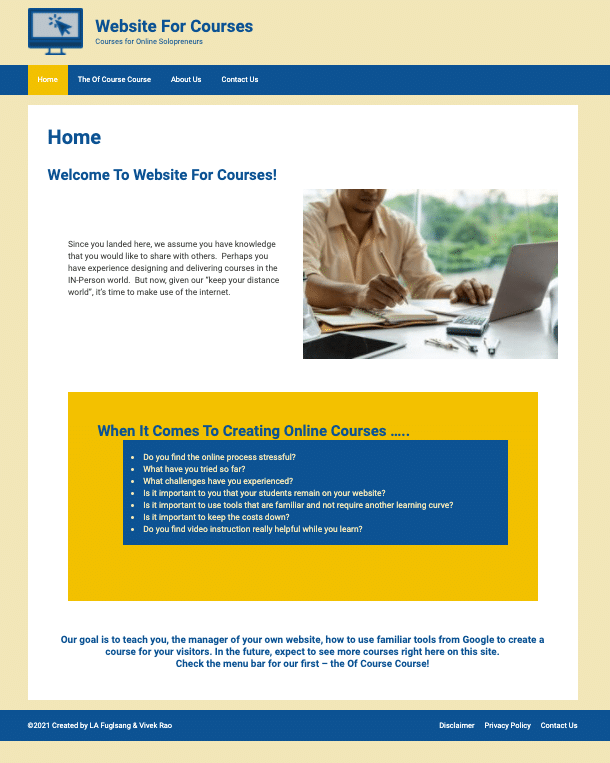
The Landing Page looks like this:
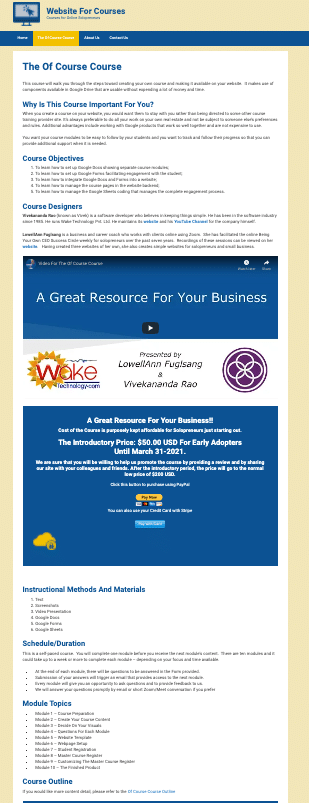
To know what the course looks like, you would need to visit our new website.

